Slack
Send automatic notifications to a Slack channel of your choice when tests fail.
Connecting to Slack
Using Reflect’s Slack integration, you can be notified about the status of your Reflect tests directly within your Slack workspace. To get started, connect our Slack app by navigating to the Settings section within Reflect and selecting the Integrations tab. You can find the Slack integration under the Messaging section:
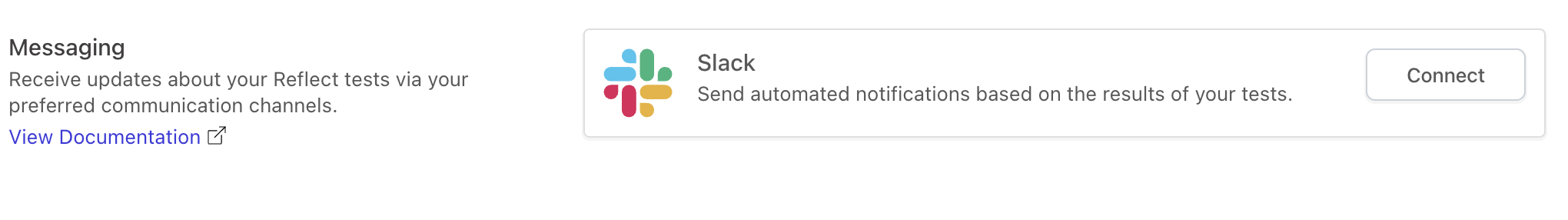
After clicking Connect, you’ll be shown the permissions that the Reflect Slack app is requesting, and will be prompted to approve or deny access:
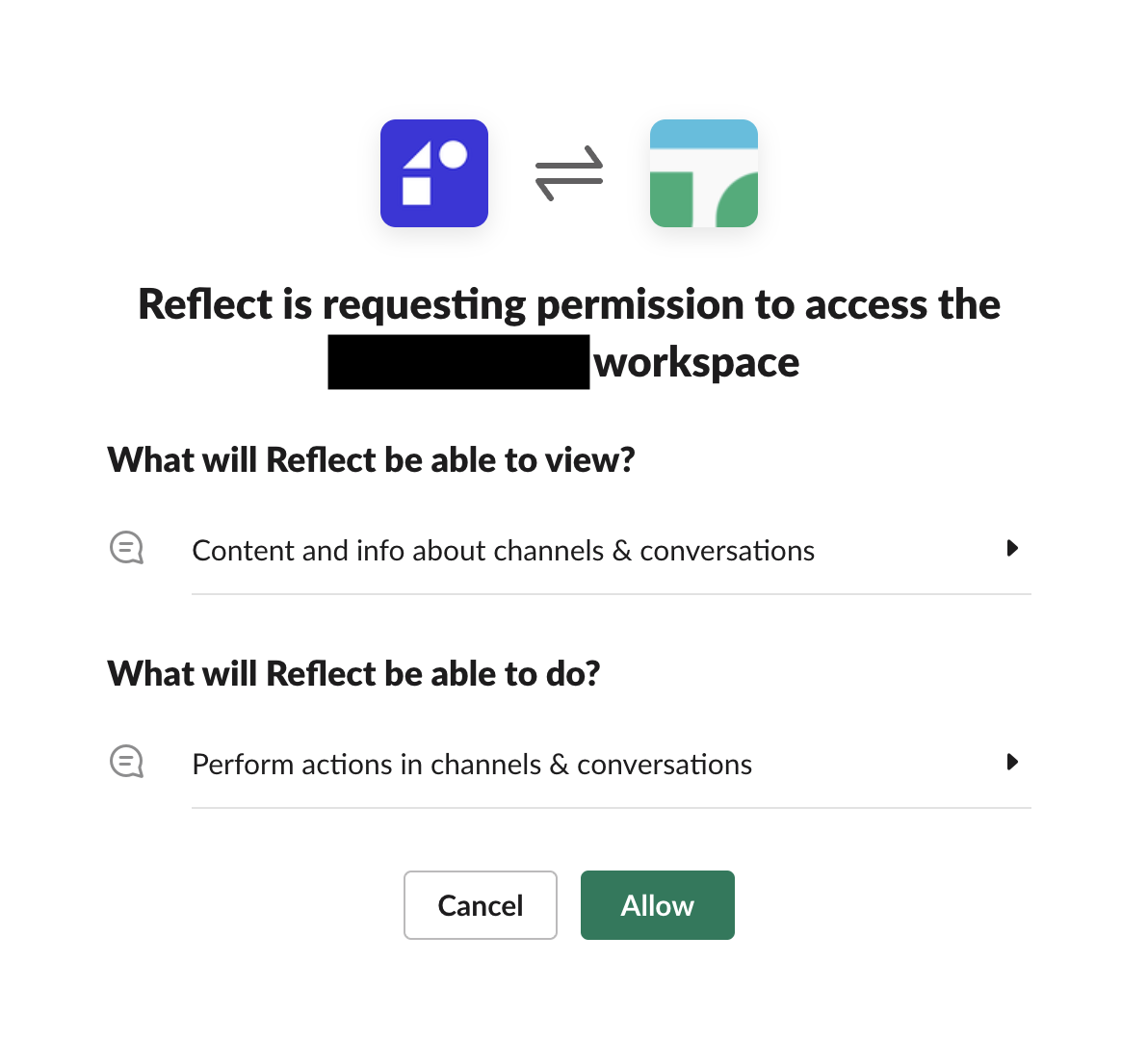
After connecting to your Slack workspace, you will be prompted to choose the default channel where notification messages will be sent to:
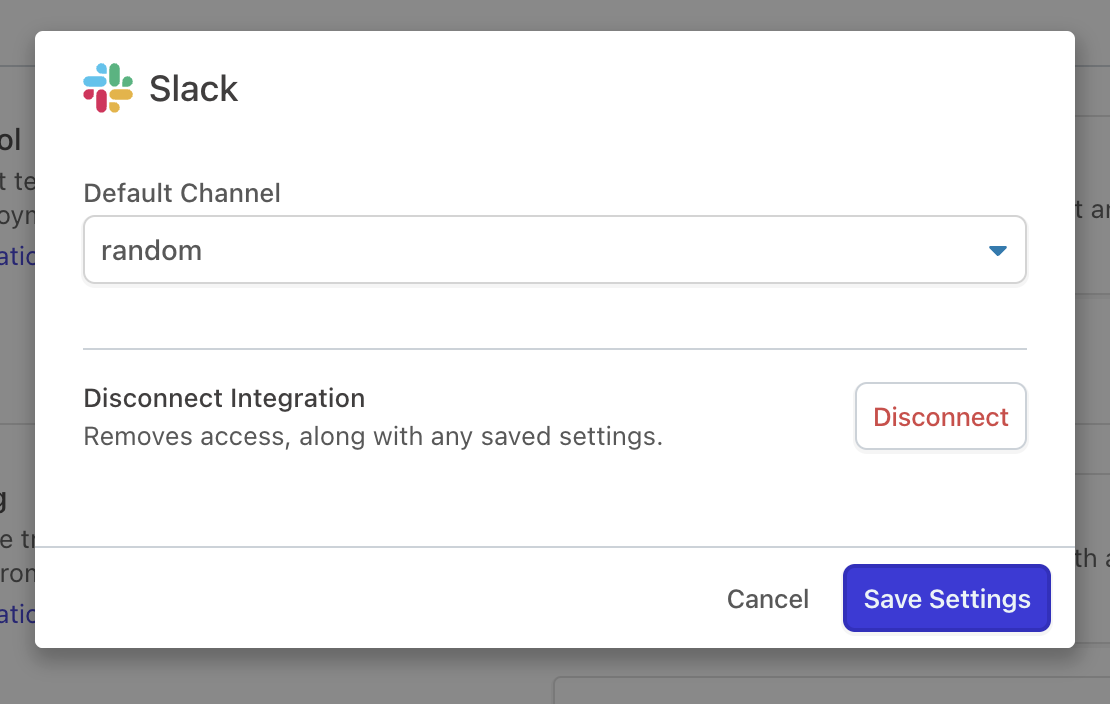
Setting up Notifications
Once your Slack workspace is connected to Reflect, you can now set up Slack notifications within the Suites workflow. Using the Suites workflow builder, you can specify exactly when Slack notifications should be sent, as well as specify which channel should receive the notification. For example, if you test in multiple environments (e.g. a QA environment and a Staging environment), you can set up separate Suite workflows that send failure notifications to different Slack channels depending on the environment that’s being tested.
Each Slack notification will contain the name of the Suite along with its current pass/fail status, total run time, pass rate, and the total number of tests that ran:
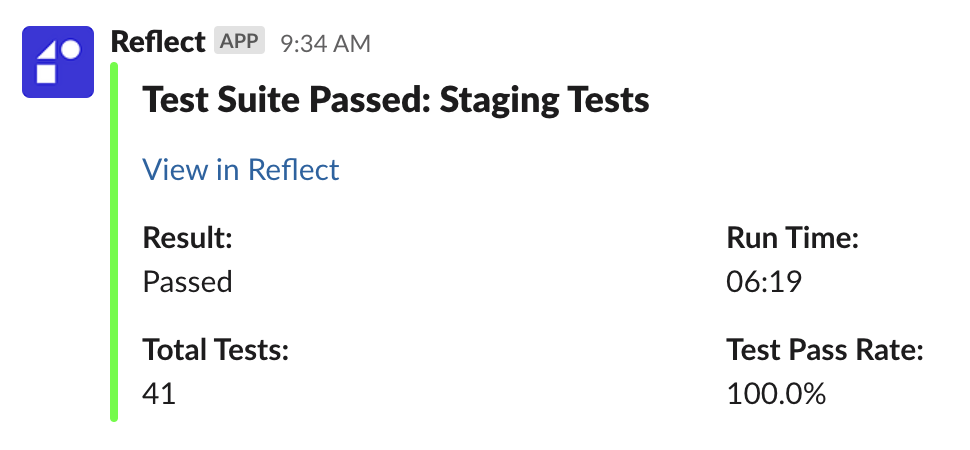
For more information on setting up a Suite workflow that contains Slack notifications, visit our Suites workflow documentation.

