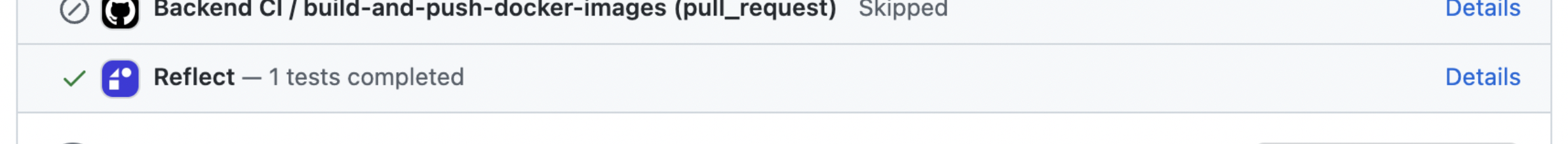GitHub
Connect to GitHub to allow Reflect to run tests on every Pull Request and mark PRs as passing/failing
Connecting to GitHub
You need to connect your GitHub account to Reflect in order to receive status updates with the results of your test runs on your GitHub pull requests. To connect to GitHub, go to Settings > Integrations, find the GitHub integration, and click the ‘Connect’ button:
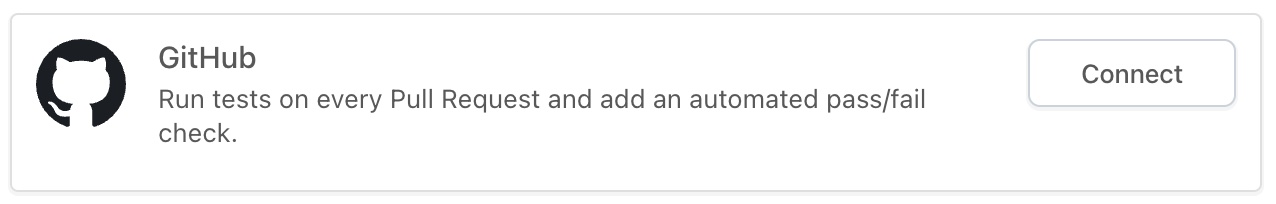
You’ll be prompted to sign-in to GitHub if you are not already signed in, and then you’ll be prompted to authorize Reflect to read and write the commit status for your repositories. Click “Authorize” and then you will be redirected back to the Configuration page. You should see your authorized GitHub username displayed when clicking ‘View Settings’ under the GitHub integration:
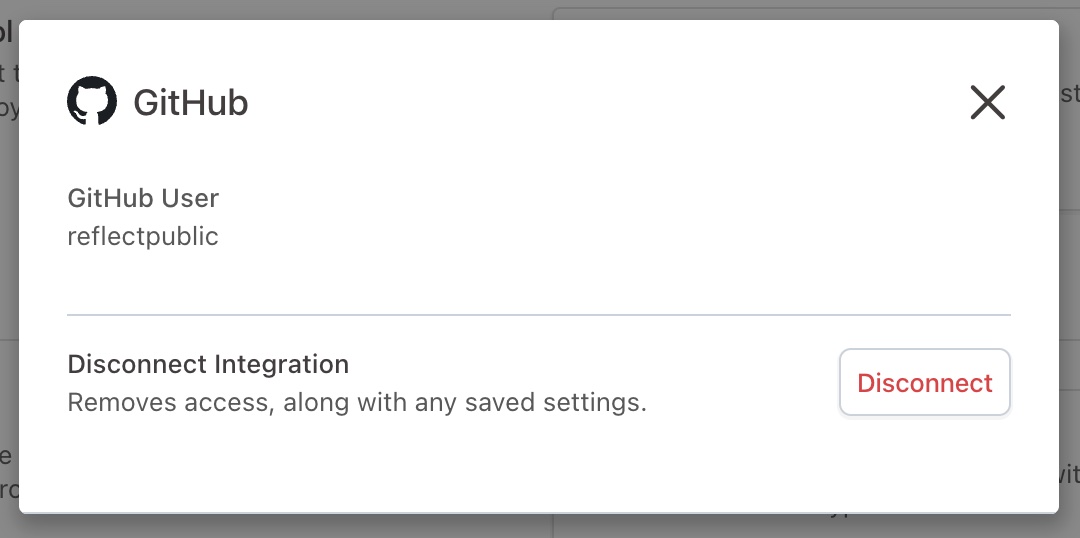
After the GitHub integration is added, you can now set up Test Suite executions to automatically add a “Check” to any GitHub Pull Request. When invoking the Reflect API to kick off a Test Suite execution, you’ll need to pass along the repository name, the GitHub organization name, and the SHA associated with the Pull Request. This lets Reflect know which Pull Request should be associated with this Test Suite execution.
Please refer to our API docs for information on how to pass these values in the API request body.
When configured correctly, you should see that the Pull Request is immediately updated with a check to indicate that the Reflect tests are running:
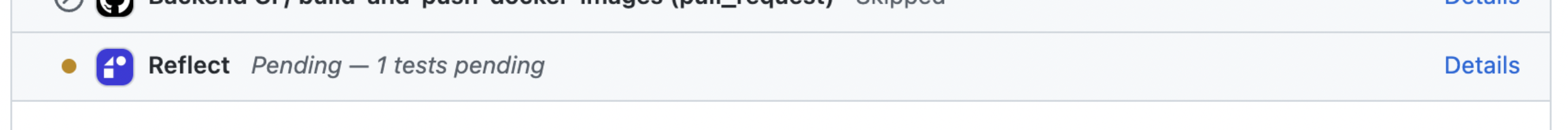
After the Test Suite execution is complete, the Pull Request check will be updated with a link to the results, and will be set with its final pass/fail status: